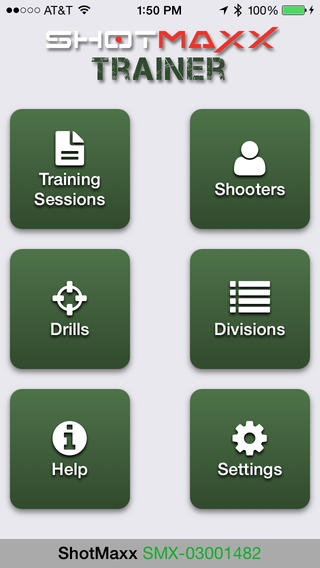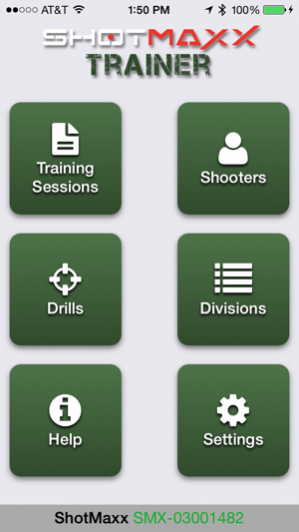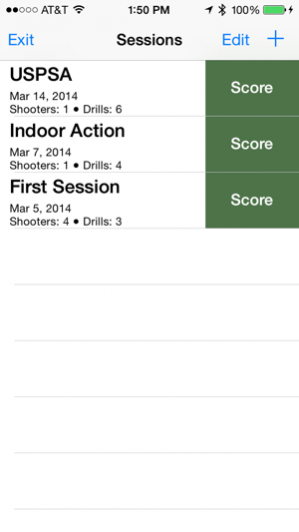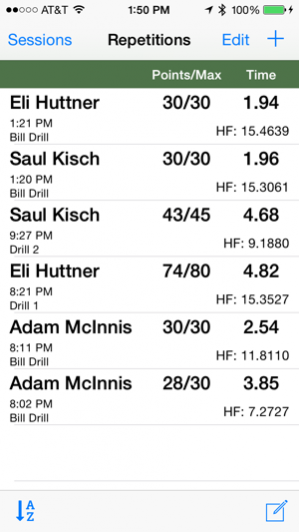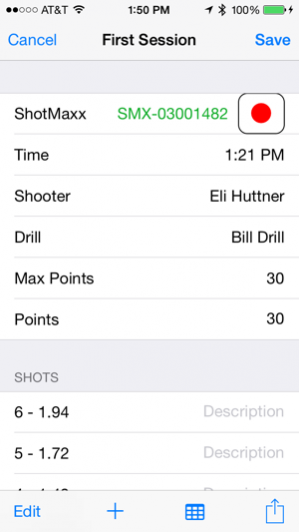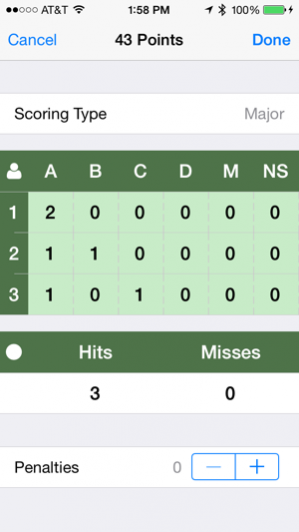ShotMaxx Trainer 1.2.7
Continue to app
Paid Version
Publisher Description
Double-Alpha Academy and On-Core Software are proud to bring you the SHOTMAXX Trainer. This advanced new app is the perfect tool to keep track of your IPSC/USPSA/IDPA training sessions. Designed to allow you to record your time and points of every practice string that you shoot, the SHOTMAXX Trainer provides you with the tools you need to keep accurate logs of your training sessions and maximize the effectiveness of your practice.
With the SHOTMAXX Trainer you can create drills, enter and save shooter’s details, record total scores or individual target hits. It allows you to enter the time manually, or links by Bluetooth to the DAA SHOTMAXX timer to automatically receive the individual split times of each shot fired. You can then enter comments related to each shot if needed. NOTE: This app does NOT have a built-in timer. A shot timer is required for use.
With SHOTMAXX Trainer you can create a training session with an unlimited number of shooters and drills. You can record your sessions and then share the results by email, Facebook or utilizing the Dropbox cloud feature.
SHOTMAXX Trainer features include:
• Track training sessions for one or more shooters.
• Enter Drill details and include a picture of the drill for future setup convenience.
• All IPSC and IDPA divisions are available to choose from – or you can add additional divisions/categories of your own.
• Double-Alpha SHOTMAXX timer integration. Split times can be received vie Bluetooth directly from your SHOTMAXX timer, or entered manually. NOTE: an iPad 2 or newer is required to communicate with the ShotMaxx Bluetooth timer. Any iPhone or iPod Touch with iOS 6 or greater is also supported.
• Times can be entered manually via a big button keypad.
• iOS devices can be backed up and synchronized using the Dropbox Cloud.
• Sessions will keep track of your score, shot time and hit factor.
• You will be able to sort the results per sessions, sorting by name, time, points or hit-factor.
• You will be able to enter comments regarding individual split times, to record information about a particular shot.
• Drill scores can be entered as one result (IPSC 95/100 for example) or using the individual Target scoring calculator, which allows you to enter the hits on each target.
• A Repetition can be exported to Messages, Mail, Twitter or Facebook.
• The whole Session can be exported by Mail.
• Drills can be Imported or Exported. Download pre-made drills from users on our Forums.
• Batch mode for only recording shots, without scoring points/score.
Apr 22, 2015 Version 1.2.7
This app has been updated by Apple to display the Apple Watch app icon.
- Requires ShotMaxx firmware v.3085 or higher.
- Fixed drill image selector on iPads.
About ShotMaxx Trainer
ShotMaxx Trainer is a paid app for iOS published in the Health & Nutrition list of apps, part of Home & Hobby.
The company that develops ShotMaxx Trainer is On-Core Software LLC. The latest version released by its developer is 1.2.7.
To install ShotMaxx Trainer on your iOS device, just click the green Continue To App button above to start the installation process. The app is listed on our website since 2015-04-22 and was downloaded 11 times. We have already checked if the download link is safe, however for your own protection we recommend that you scan the downloaded app with your antivirus. Your antivirus may detect the ShotMaxx Trainer as malware if the download link is broken.
How to install ShotMaxx Trainer on your iOS device:
- Click on the Continue To App button on our website. This will redirect you to the App Store.
- Once the ShotMaxx Trainer is shown in the iTunes listing of your iOS device, you can start its download and installation. Tap on the GET button to the right of the app to start downloading it.
- If you are not logged-in the iOS appstore app, you'll be prompted for your your Apple ID and/or password.
- After ShotMaxx Trainer is downloaded, you'll see an INSTALL button to the right. Tap on it to start the actual installation of the iOS app.
- Once installation is finished you can tap on the OPEN button to start it. Its icon will also be added to your device home screen.